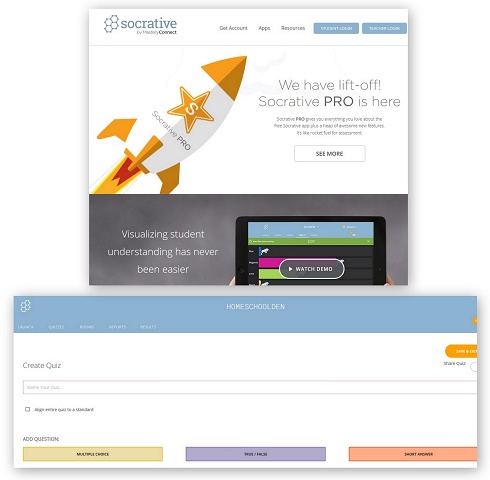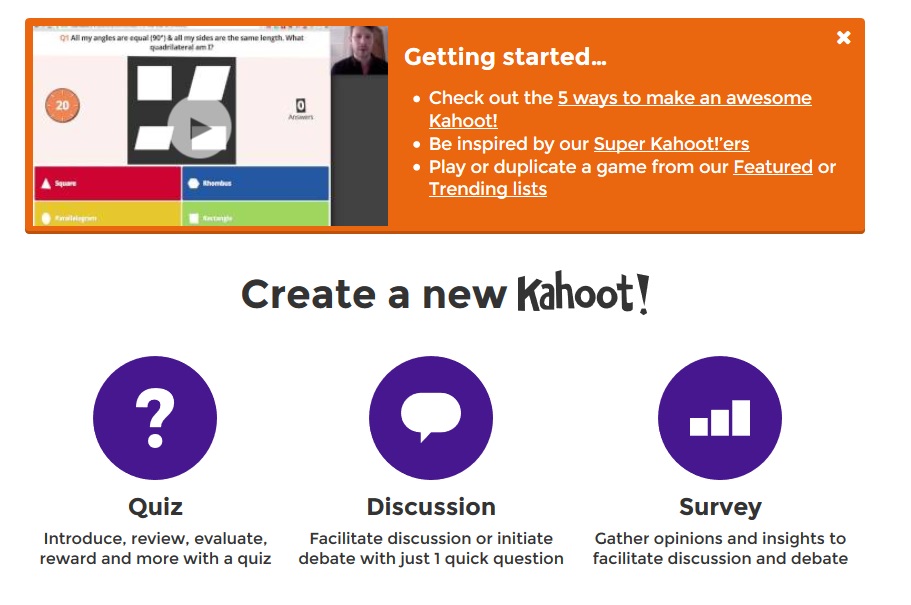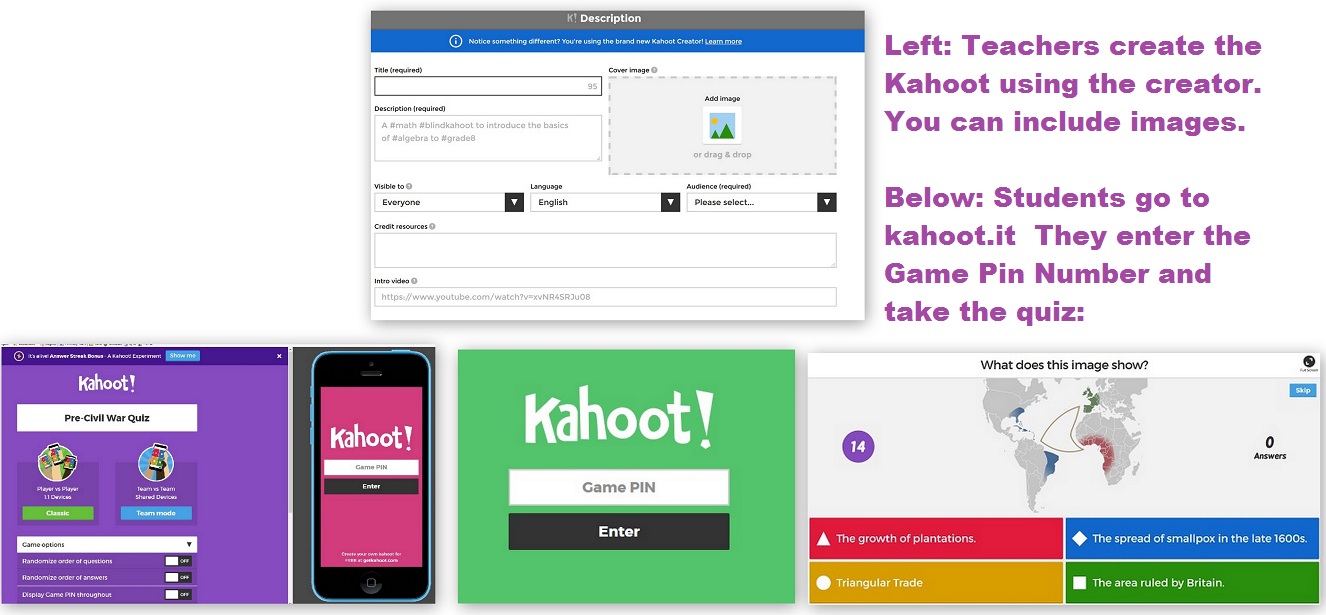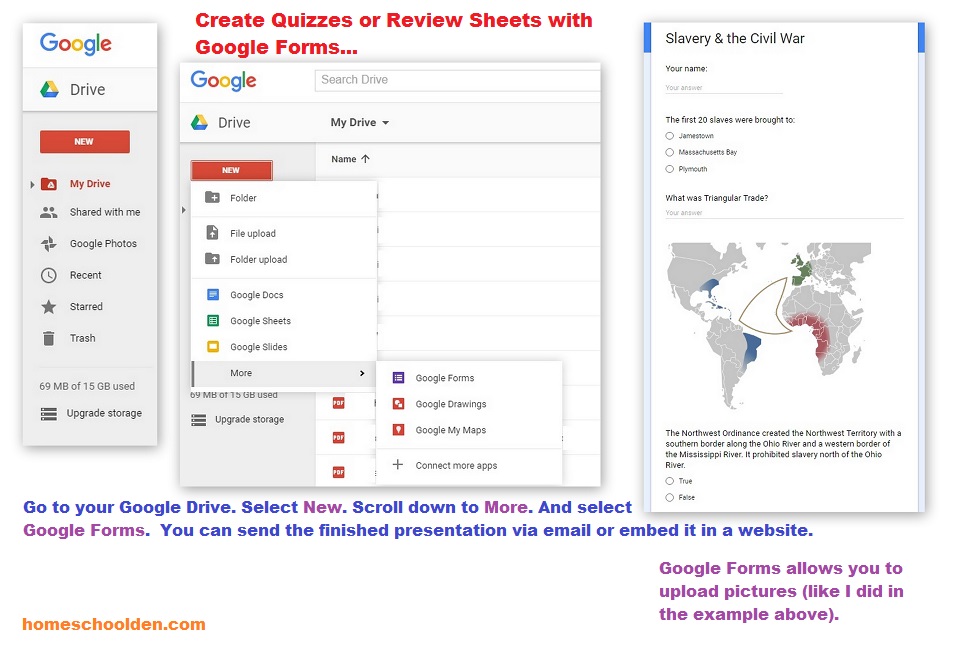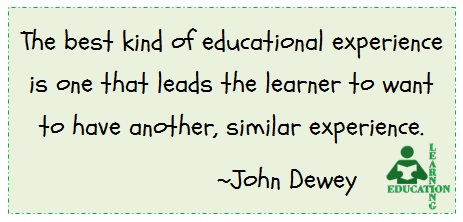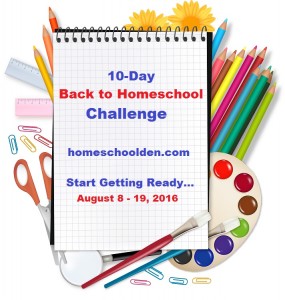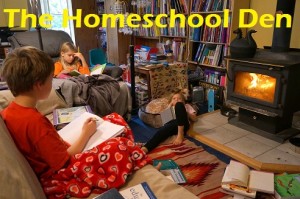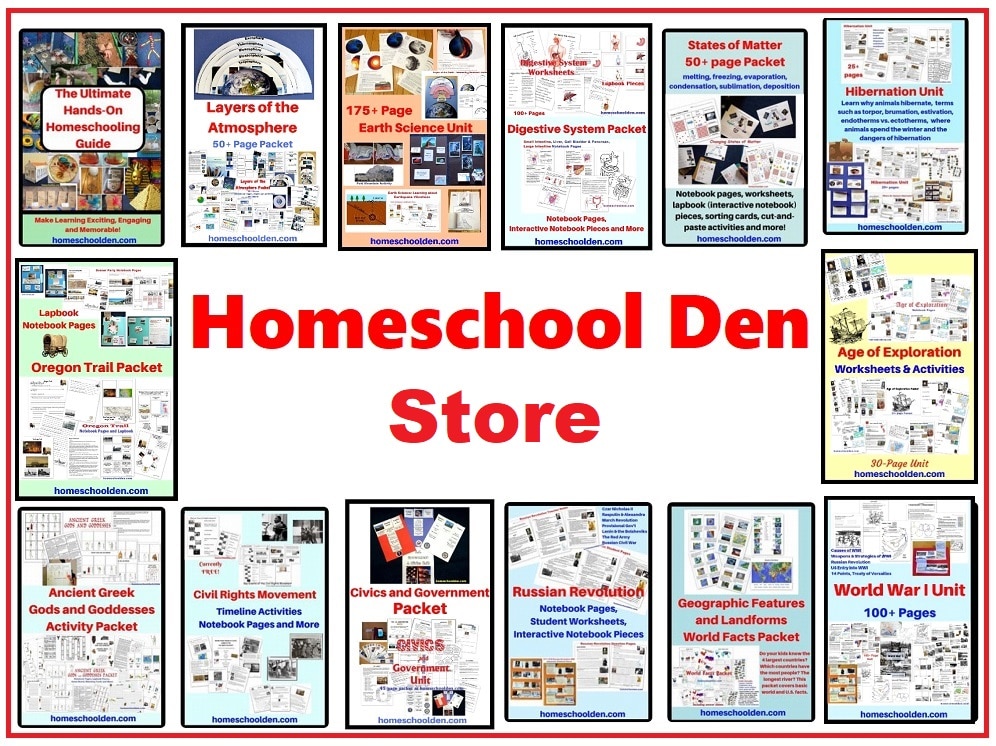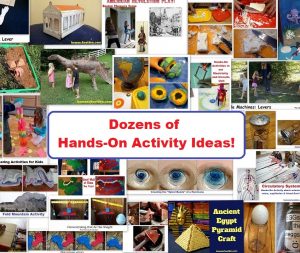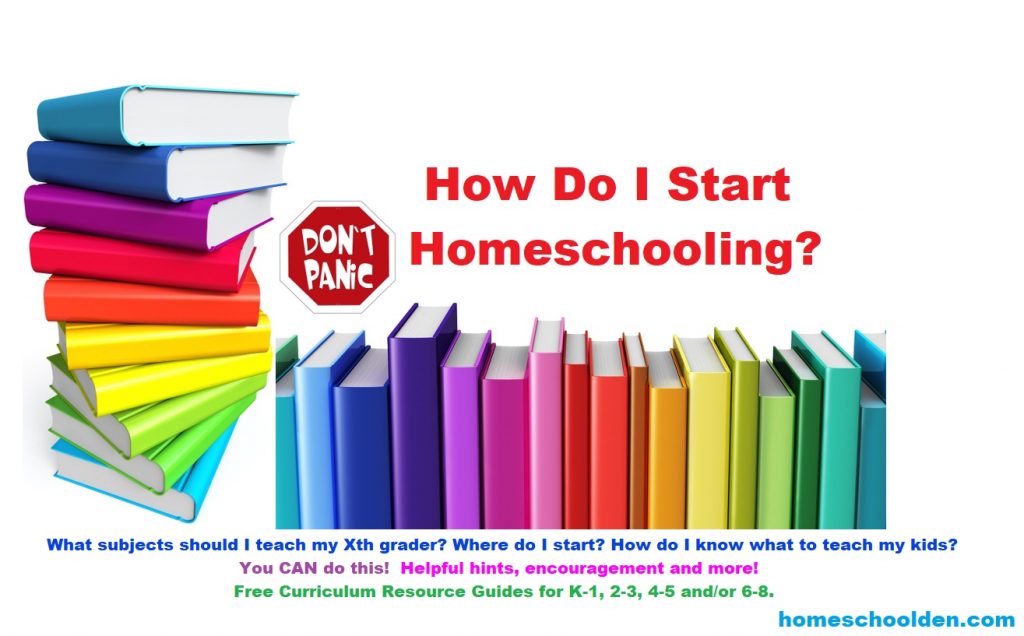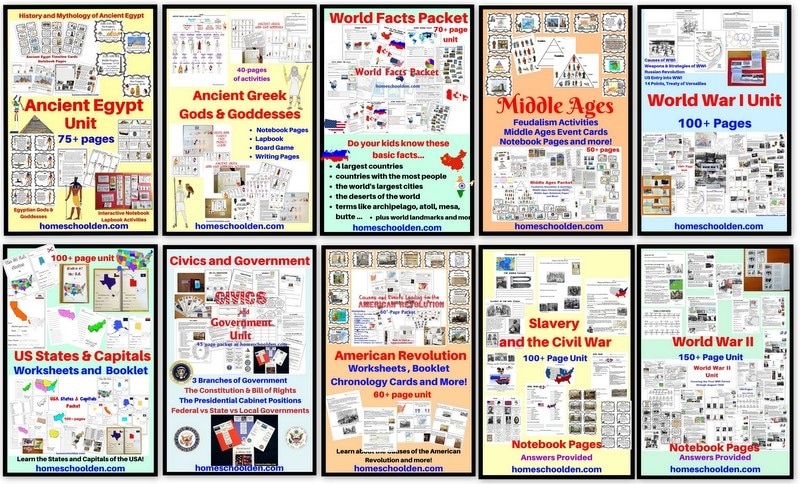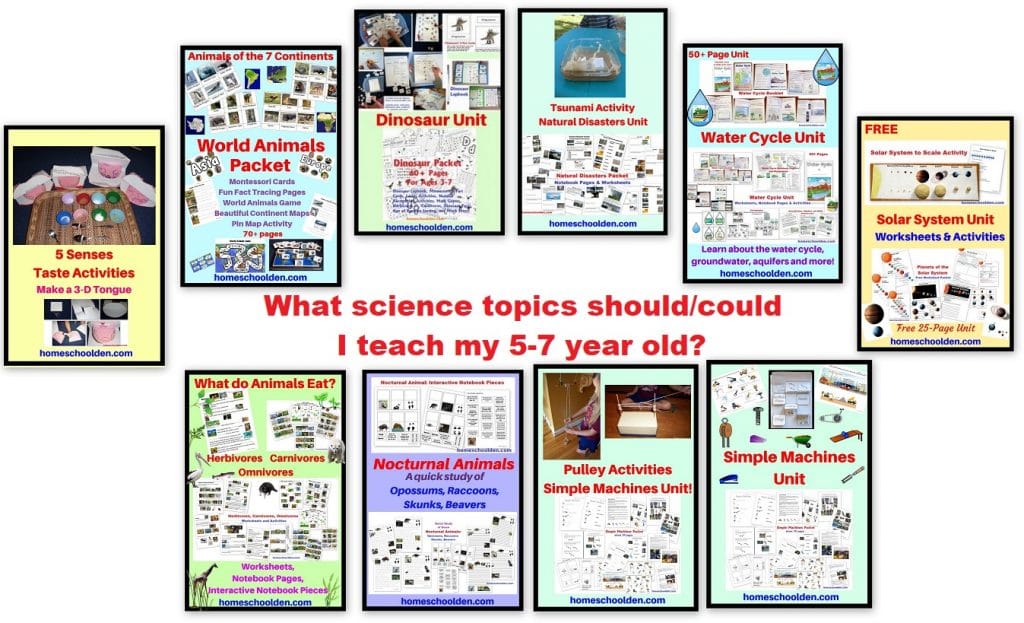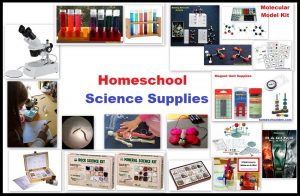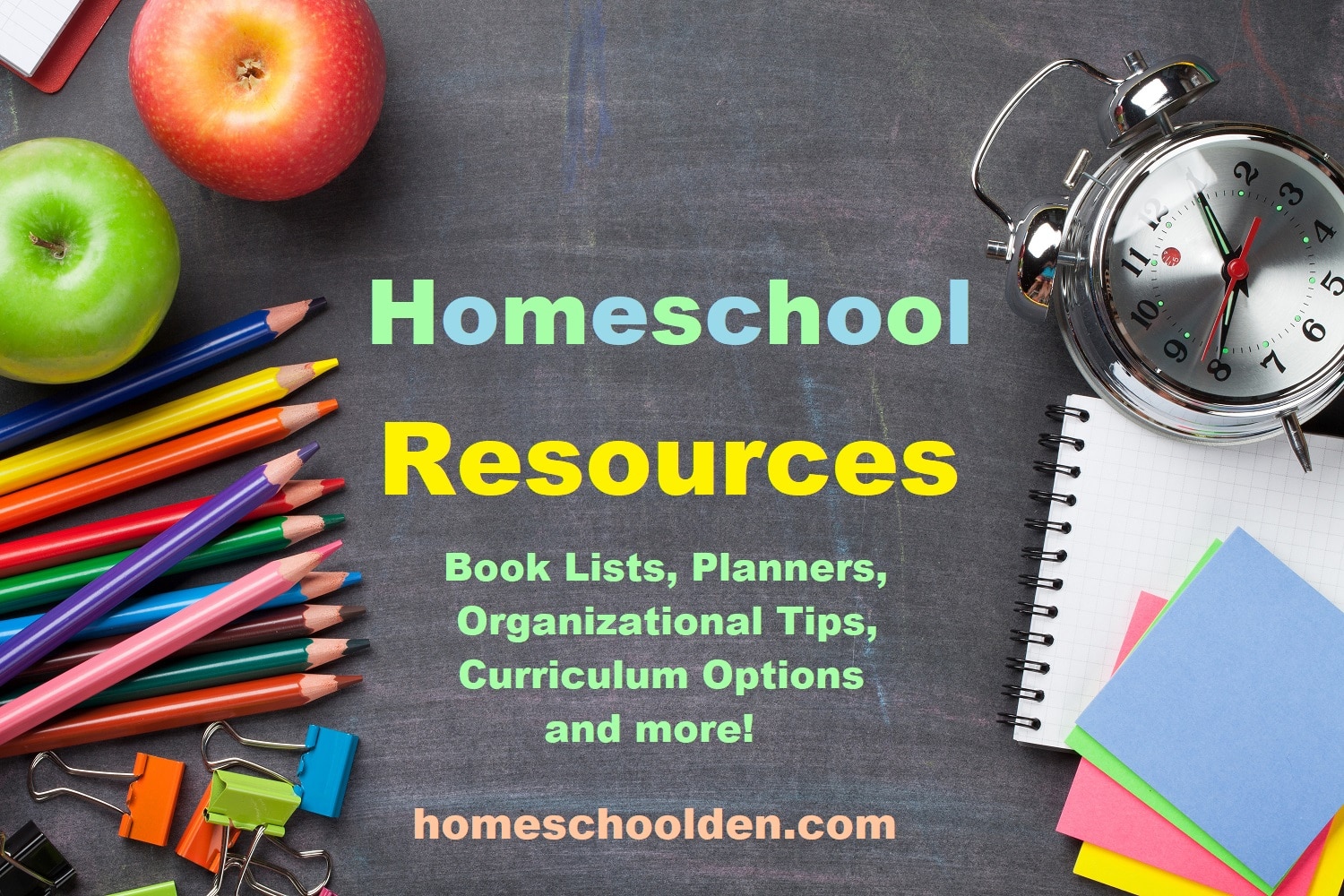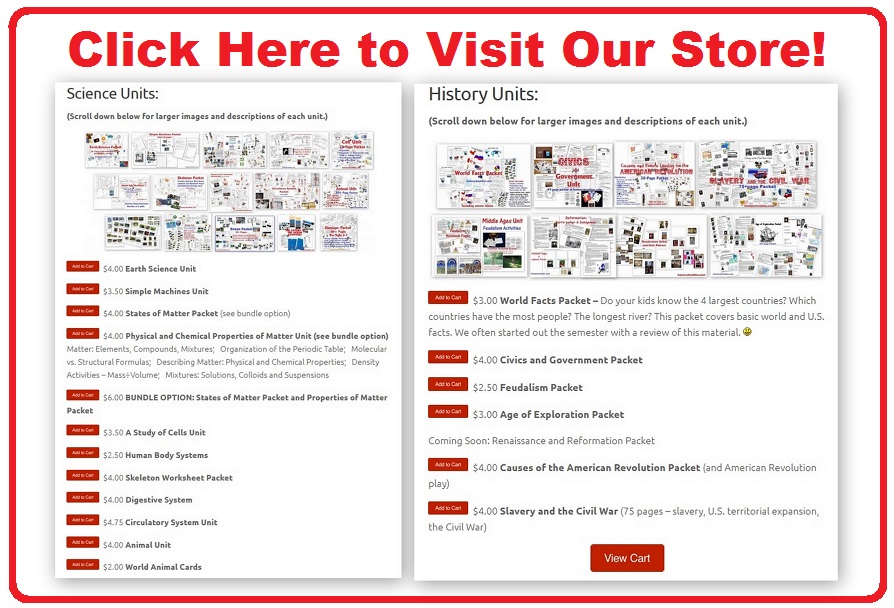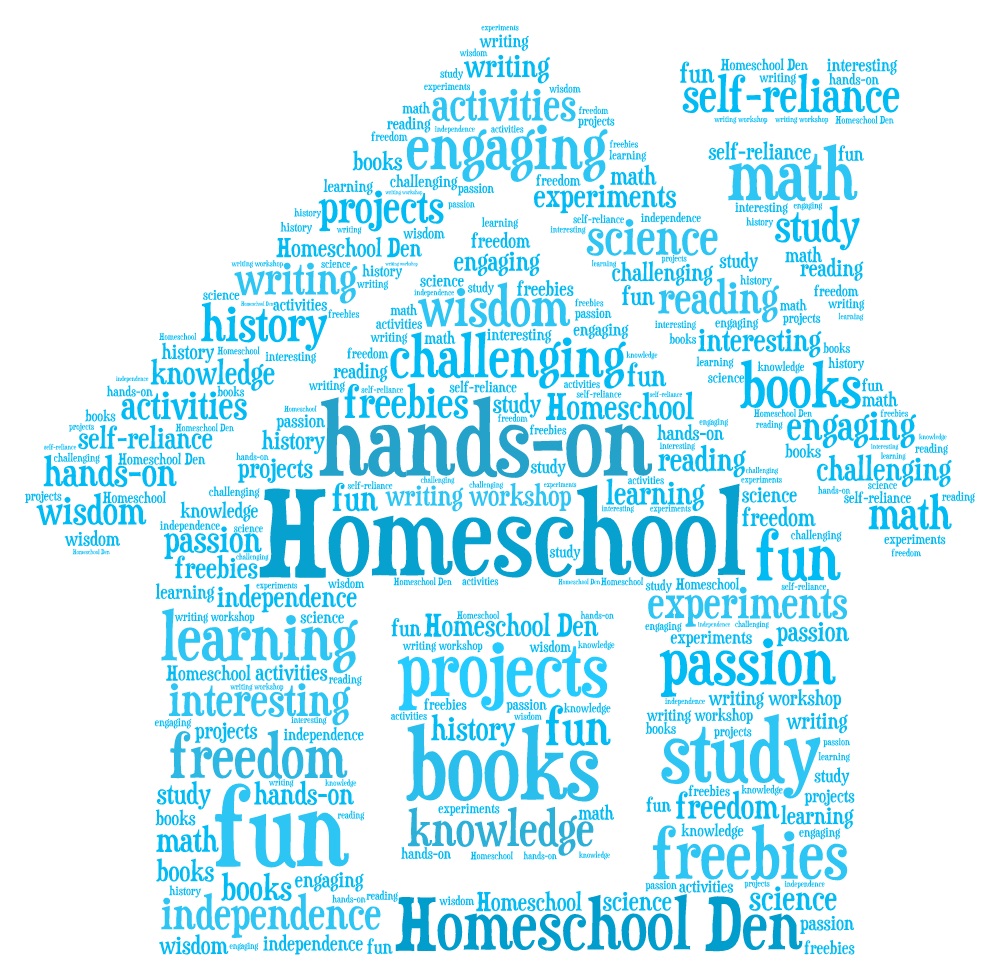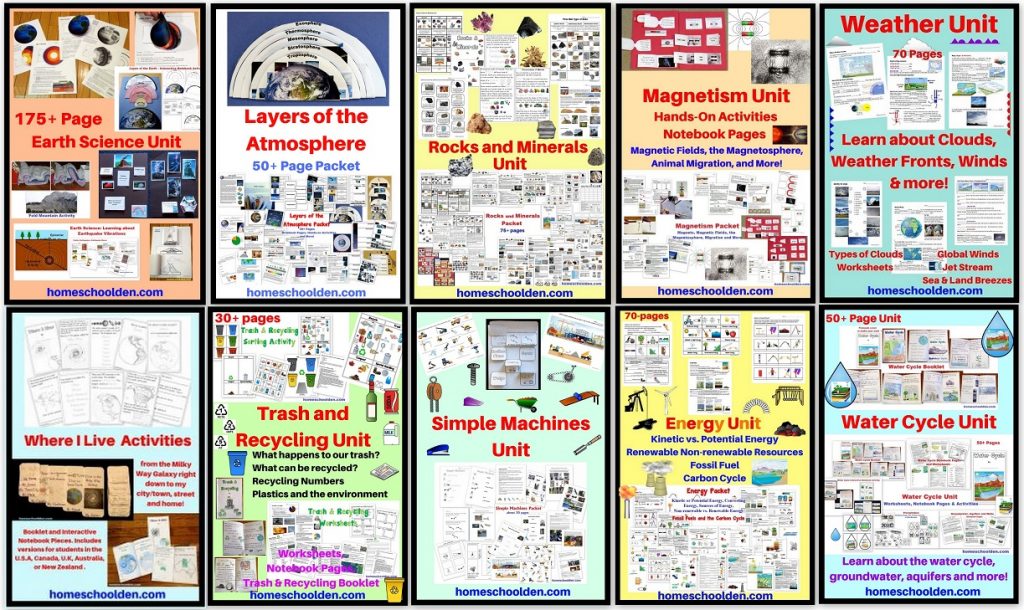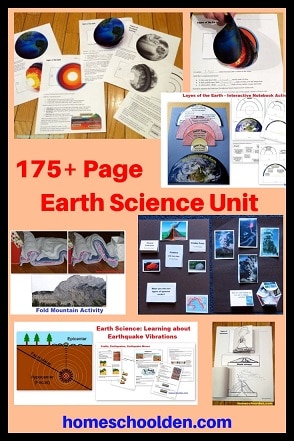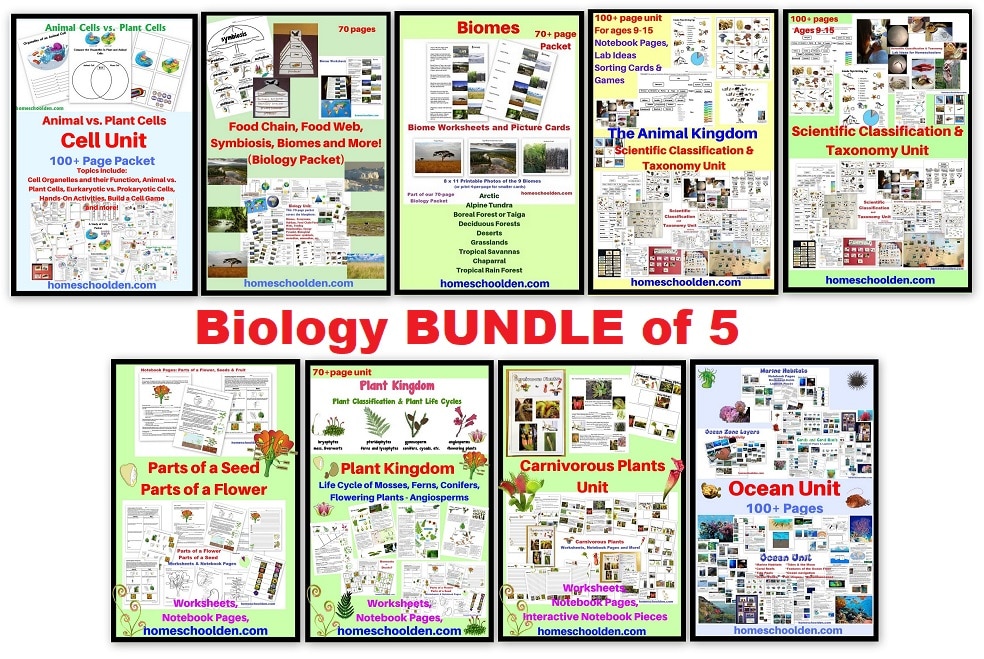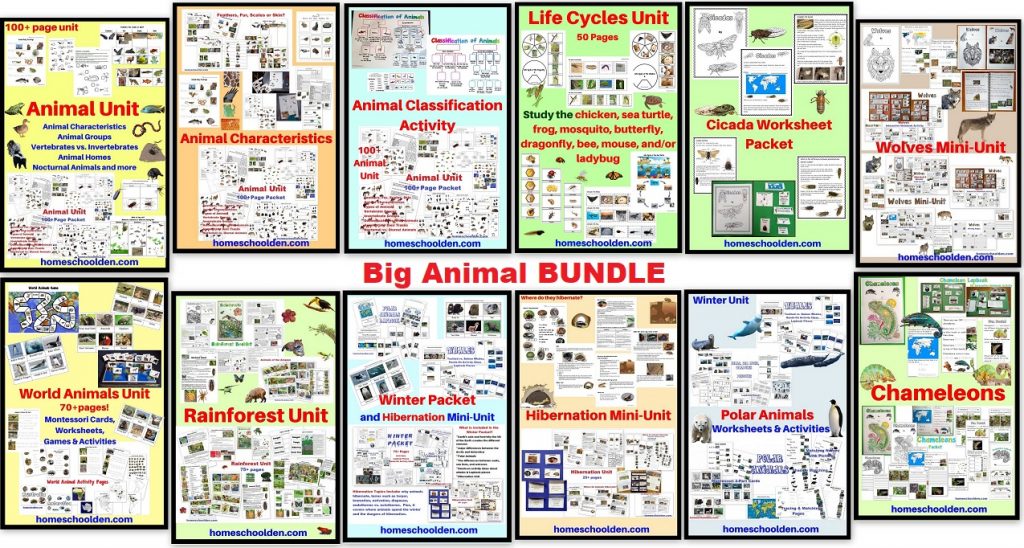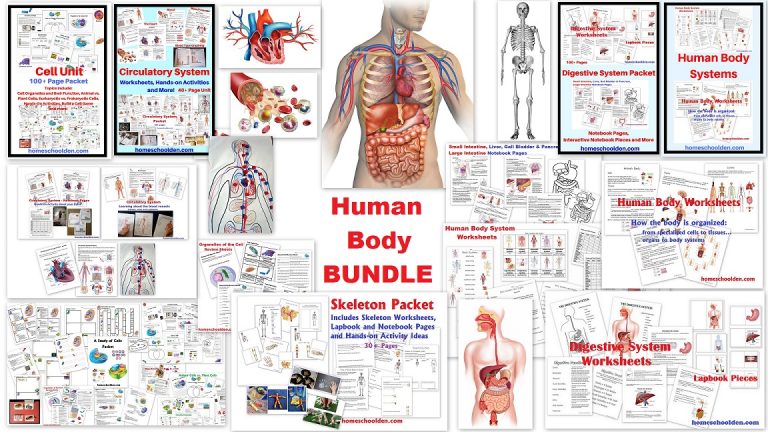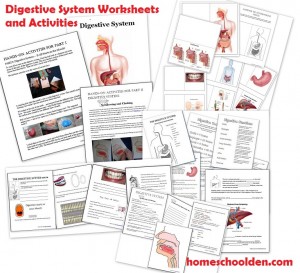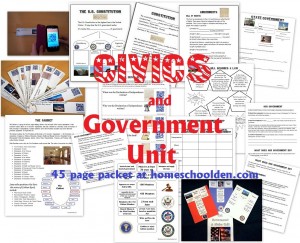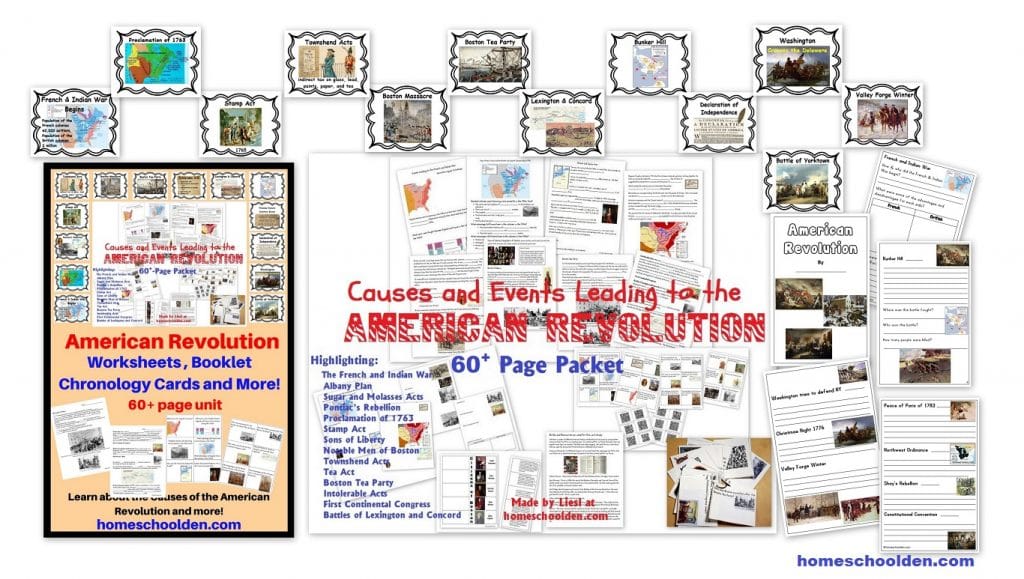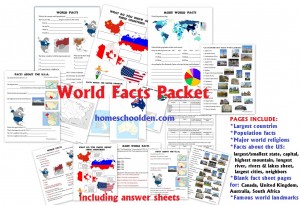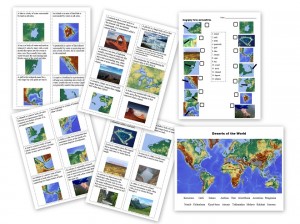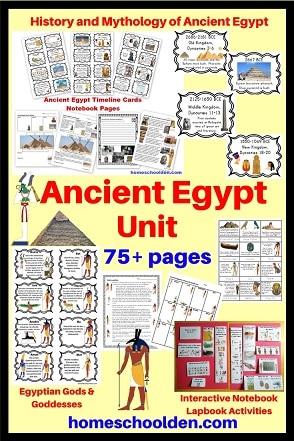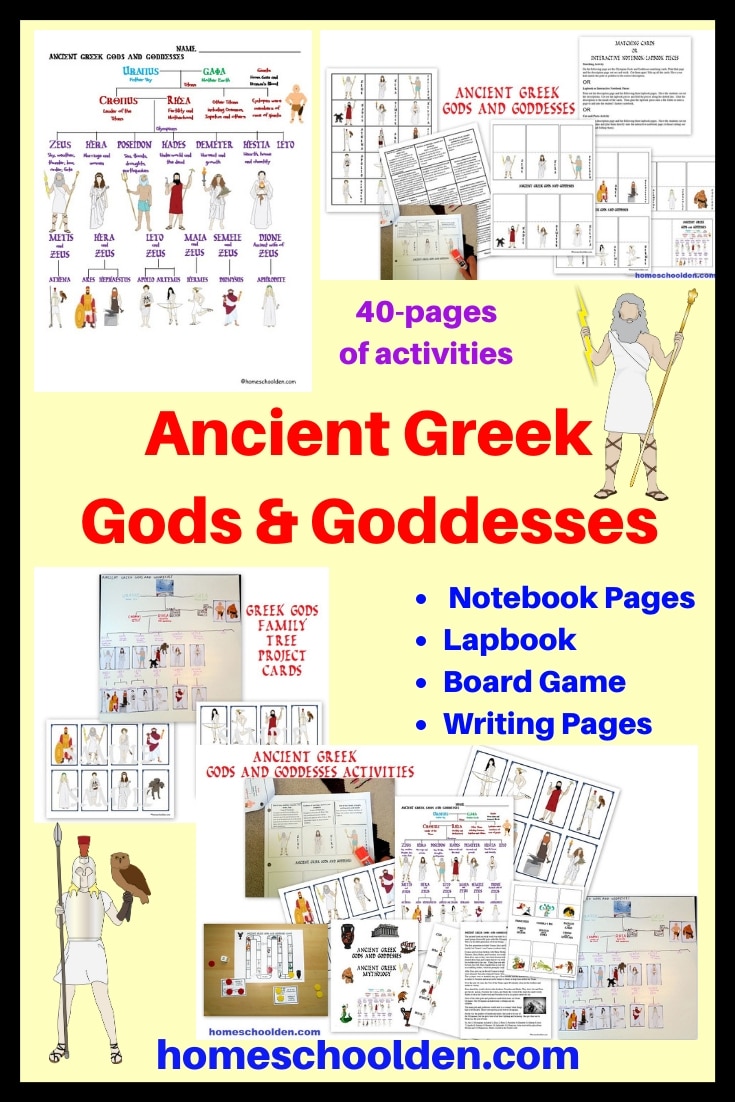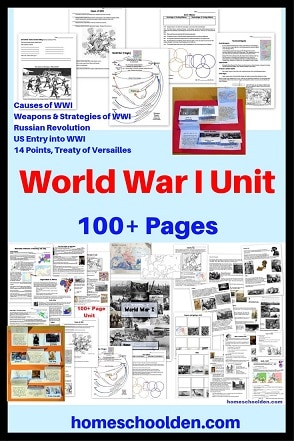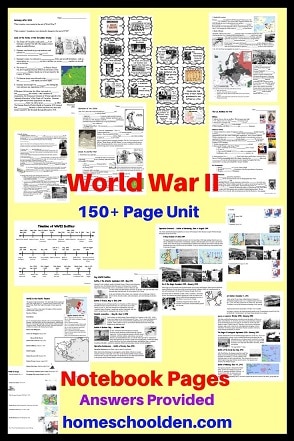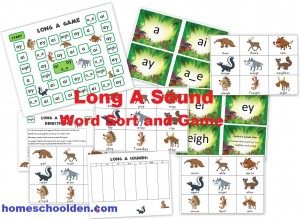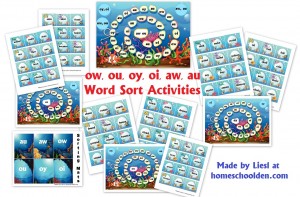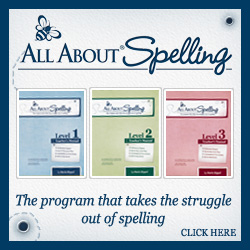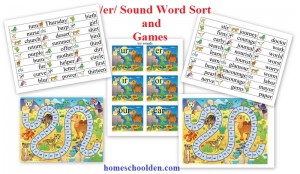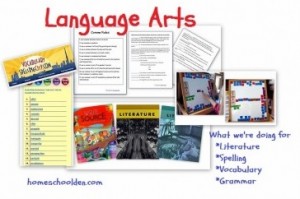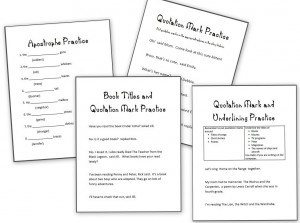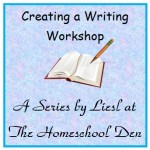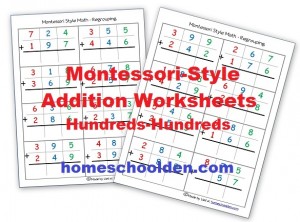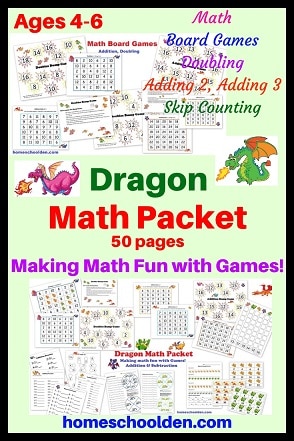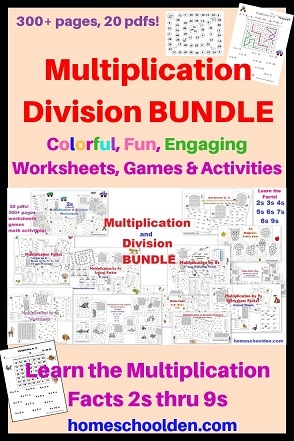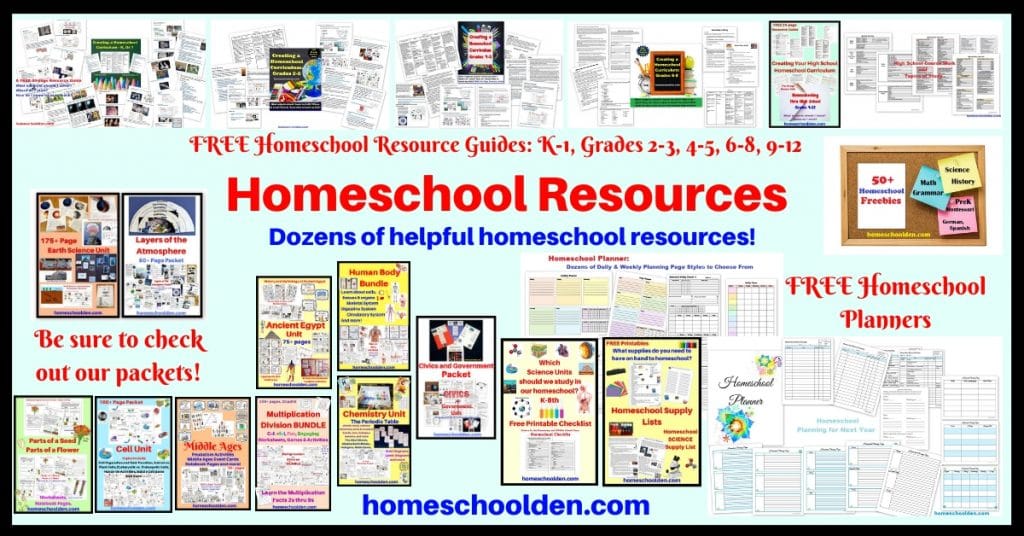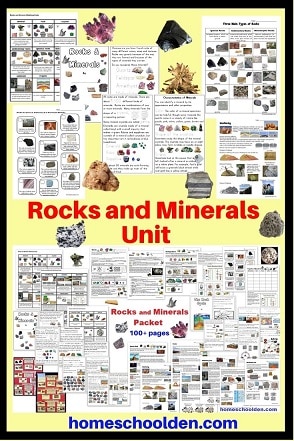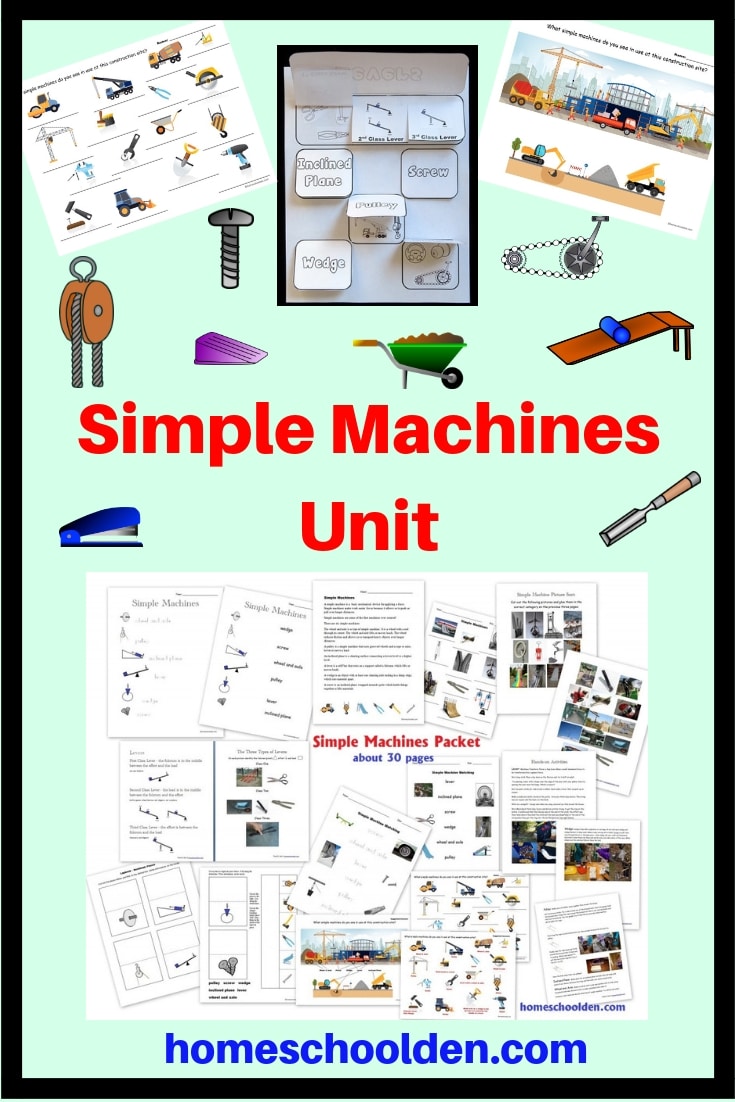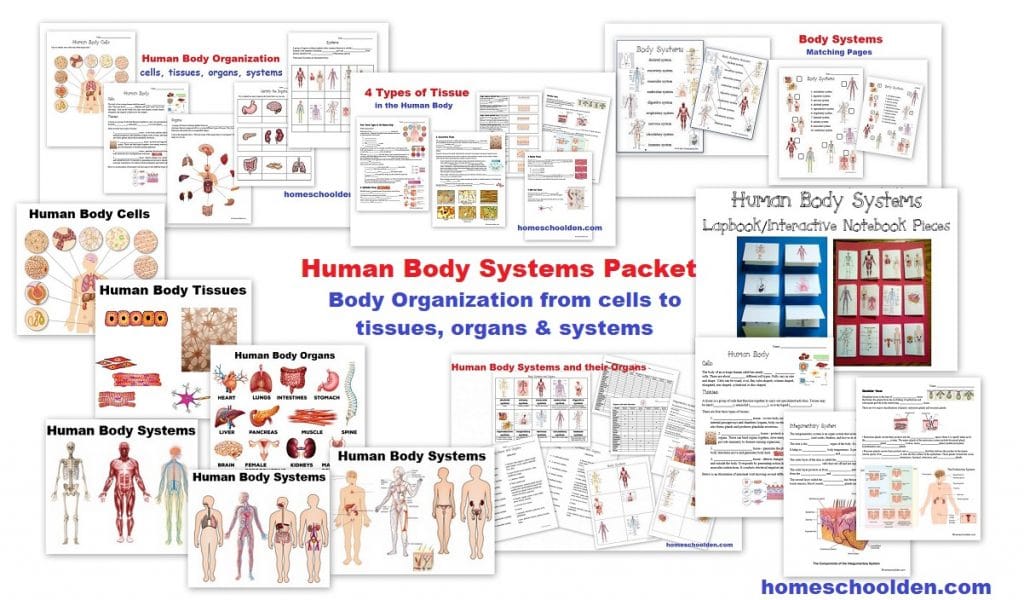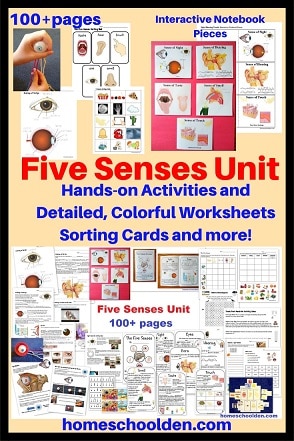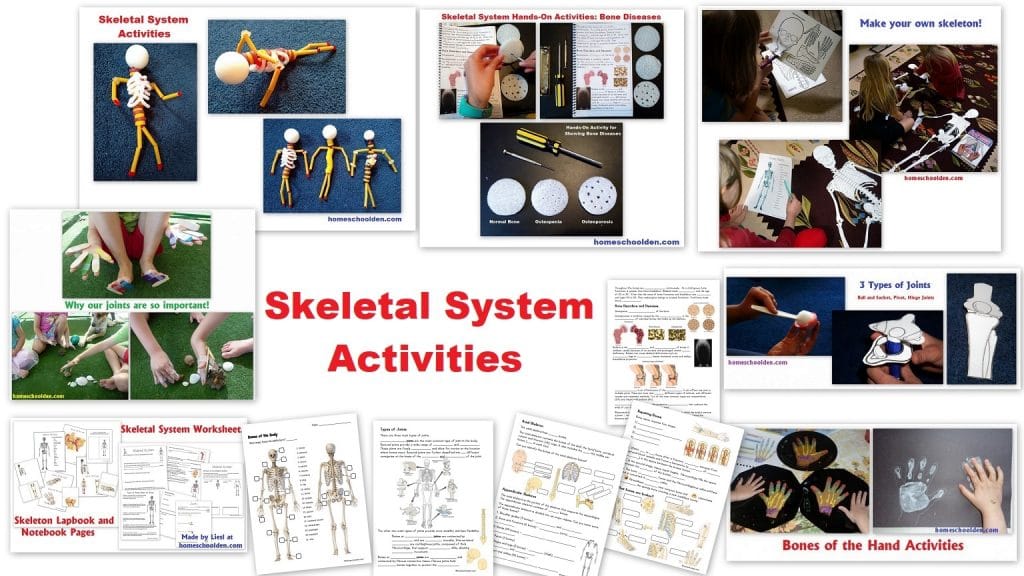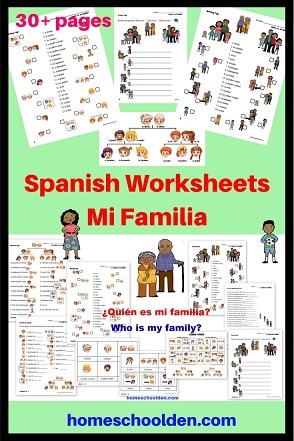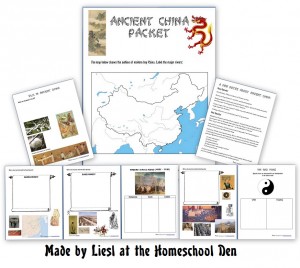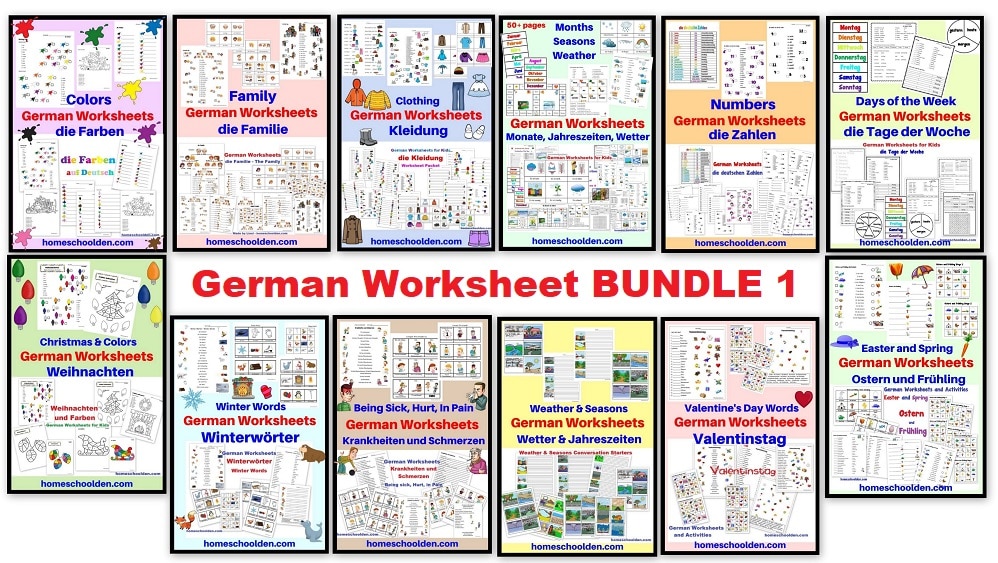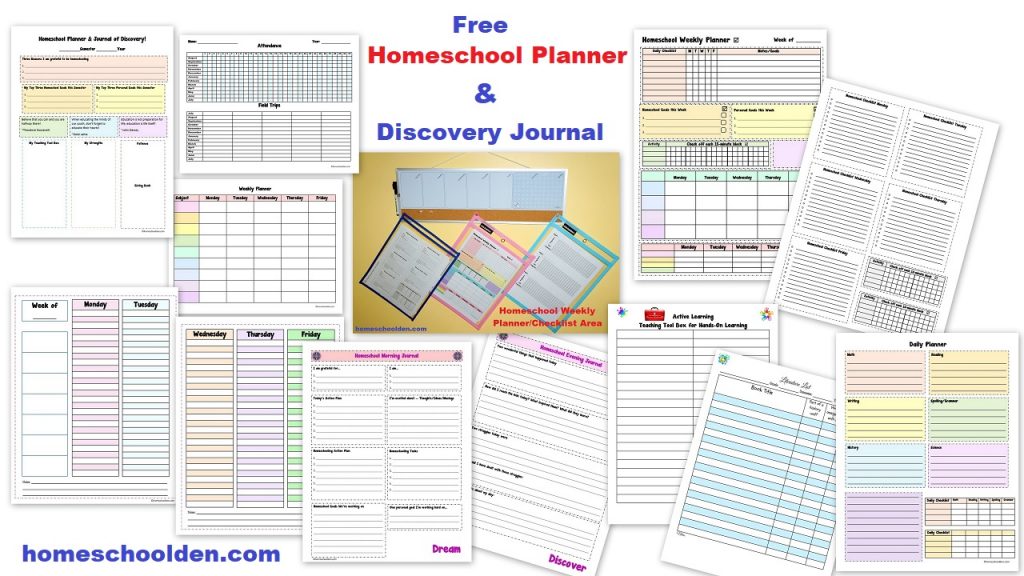Technology Tools and Websites to Facilitate Learning
This summer I am spending some time looking at some education apps, tools and websites. I thought I’d talk about a few that I’ve heard other educators mention so that you have a chance to look at them before the school year starts as well. 🙂
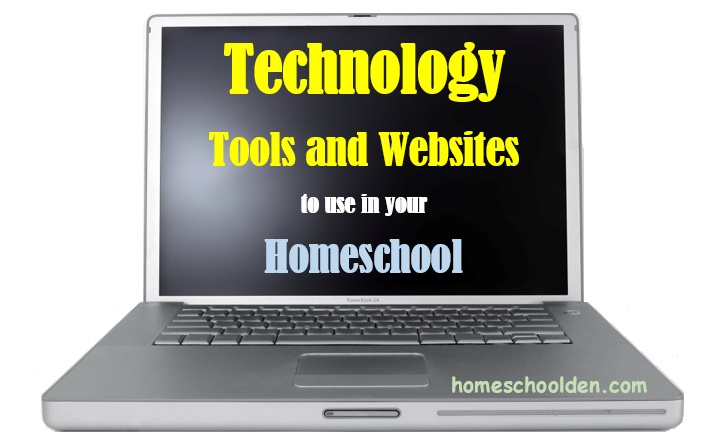
I don’t know about your family, but there are times when my kids want to be the ones to answer the questions. Choosing one child over another can cause bitter disappointment even with just three kids in our family! So, I like the idea of being able to create a quick survey question so that *all* the kids can participate. I think the kids might be more engaged too because it is technology and it gives them something tangible to do when we reviewing material.
I won’t use any of these daily, but I think I will incorporate this into my bag of tricks (See this post for other meaningful learning activities)!
The first website/app I’ll talk about is socrative.com
First, you need to sign up for a teacher account. (I signed up for the free version.) Then you create the quiz or just do some quick quizzes (true/false, multiple choice or short answer).
You can also create races with different types of icons.
The students then log into the website by entering your class name, their name, and then completing the activity that you’ve sent from the teacher’s side.
TRY IT OUT!! — I created a fun quiz example that you can try out. Go to socrative.com and click on the Student Login. Then type in the Room Name. In this case, type in homeschoolden and click join. Enter your name (real or fictitious, it doesn’t matter). And then you’ll see that you can “Take the Quiz.” So, in this case you can answer a few multiple choice, true/false, short answer questions. Finally, click “Finish Quiz.” (I included 5 questions like what kind of educator are you, etc….). As you’ll see in the example quiz I made, you can also upload pictures into your quiz.
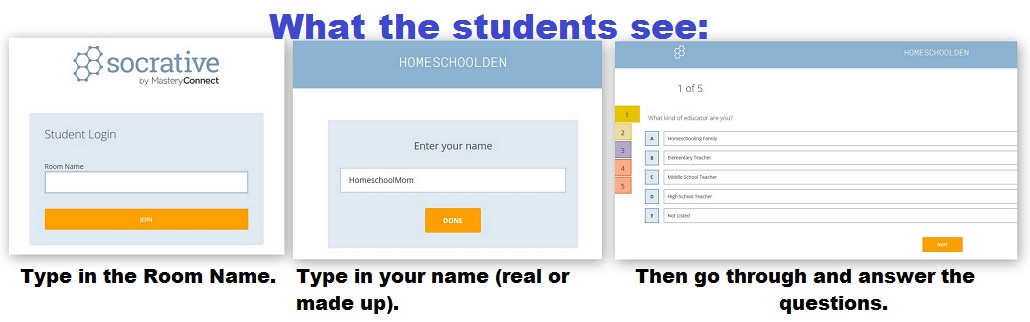
The students can use any type of device as long as they can access the internet — a tablet, phone, laptop, etc. They don’t need an email or anything, just the Room Name
It’s that easy. It looks like it might be easy and fun to check for kids’ understanding!
I really like that I can include short answer questions (so the kids can type in their own short answer…). I didn’t see this feature in some of the other websites/apps I checked out (though I haven’t spent tons of time, so it’s quite possible I missed something).
Kahoot!
Another site I’ve heard a lot of teachers talk about is Kahoot. This is another website where you (as the teacher) can create a quiz, discussion question or poll.
When you make the Kahoot, you can include images. The Kahoot Creator is very easy to use (see top picture below). Below, I dragged a picture of Triangular Trade to include in the Kahoot.
Students go to Kahoot.it and enter the Game PIN (given by the teacher).
As far as I can tell right now (just having played around with it a couple of days, you can only include multiple choice questions (where as socrative.com it was very easy to include different types of questions in the quiz like True/False or short answer).
Google Forms
This might be a fun tool to play around with to see if it would be useful in your homeschool… Again, it is free. You’ll find it in your Google Drive account. This is another way to create quizzes or check for understanding. You can include short answer, long answer, multiple choice questions and more. In the settings area of Google Forms you can even opt to make this a Presentation or a Quiz (assigning point values and having it auto-grade for instant feedback)!
PearDeck.com: I am really excited about the possibilities of PearDeck.com and might play around with the free version. You can ask quick questions with agree/disagree, draw on a grid, yes/no, thumbs up/thumbs down, long text, short text, ABCD, and more. I’m not sure if you have all the same options in the free version as you do in their paid area, but it might be neat to check out down the road. I like the idea of having the kids tap on a map to locate things and having that recorded to talk about in our discussion.
Another website that I’ve heard others mention is edmoto.com:
In this free website, you can create different classroom groups. Then you can assign different assignments, create and assign quizzes, etc. So, for a homeschooling family you could create different groups for each of your kids and/or for different subjects you’re covering in your homeschool.
All students need is the group code and their name. Again, they do not need to enter their email addresses.
This site has lots of options:
- you can create groups (perhaps one for each of your kids or a group for each subject you teach)
- You can create assignments (with deadlines) and you can create quizzes on this website as well.
- It also has a planner/calendar.
- I like that you can interact with other educators.
This was created for teachers, administrators, students and parents.
Something similar is schoology.com. You can check that out as well.
If you are looking for a homeschool online planner, I’ve always heard about Homeschool Tracker (a subscription site), though I have never used it (and have never checked it out) because I like to plan on paper.
ClassTracks.com – for Foreign Languages
In this website, you can create different classes (ie. you can create vocabulary cards for each of your kids). You then put the word in the foreign language, the meaning and you can also include an image. (Note about images: The great thing about this additional feature is that the pictures are all generated from Pixabay, which is a website that provides images that are free for commercial use. No need to worry about copyright issues.)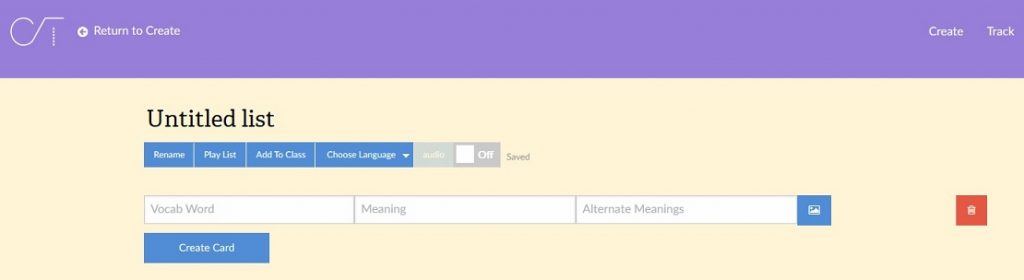
Free History Textbooks
While I was browsing around this summer, I stumbled across several free history textbooks online that might be useful for U.S. History, American Government and World Civilizations. It looks appropriate for ages 10-12 or so (for basic information). Just thought I’d pass this along as another resource you might want to bookmark! ~Liesl
http://www.ushistory.org/textbooks.htm
Technology is just another way to keep kids engaged. I think at this point I’m most likely to use socrative.com. What about you? Do you have a technology website you recommend that we should check out? Leave us a message if you do!!
At some point, I hope to do a post about tools for your kids to use – Presenting Through Technology. Stay tuned for that sometime down the road!!
But one last word of warning!! Remember, the suggestions above are just tools. Pick just ONE and try it out for a while. These tools are to help keep students engaged, but if you try to tackle them all, well, we all know what will happen. *We* will feel overwhelmed and that’s definitely not good for our kids!!
So look into just one of the suggestions above. Dabble. Check it out. Brainstorm. Think of ways you could incorporate it into your homeschool routine every now and then. But definitely, don’t feel like you’re behind or you’re not doing enough just because you see a plethora of really neat websites and apps out there.
Your homeschool journey is unique and beautiful, no matter what tools you use along the way!
So, that’s about it for today. Happy Homeschooling and Terrific Teaching!
You might also be interested in this related post:
- See this post for other meaningful learning activities you can incorporate into your homeschool bag of tricks!!
See you again soon here or over at our Homeschool Den Facebook Page! Don’t forget to Subscribe to our Homeschool Den Newsletter! ~Liesl
———————————————————————————
Before I go, I have two things I’m pretty excited about coming up on the blog… 1) the 10-Day Back to Homeschool Challenge and 2) a new Homeschool Mastermind Group
**1) Did you enjoy this post? From August 8th thru August 19th get ready for your homeschool year with our 10-Day Back to Homeschool Challenge! Each day for those two weeks, I’ll have an activity or task for us to tackle to help us feel prepared for the school year to begin.